This post on 7 Ways to Save on Utility Bills has been compensated in the form of a Best Buy Gift Card and/or received the product/service at a reduced price or for free.
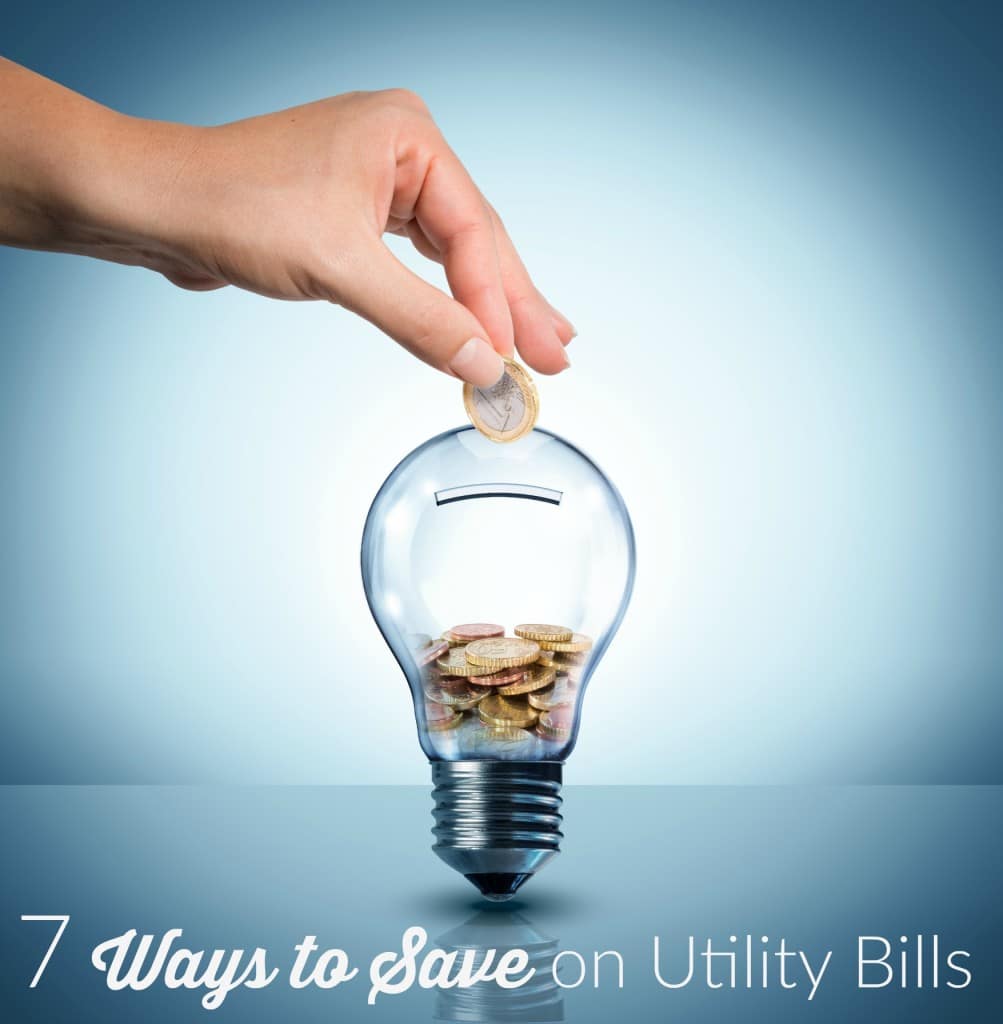
I don’t know if you’ve heard, but it gets hot in Texas. Like really hot. Certainly not the hottest anywhere but moreso than 95% of the country. (That’s mine own stat based on the size of Texas.) I’ve even heard it said that Texas has five seasons – the four usual ones and August which is a whole other beast.

7 Ways to Save on Utility Bills
1. Unplug electronics when not in use. Appliances and chargers are energy vampires, when you unplug them after use you’ll easily see a difference in your utility bills.
2. Set your water heater to 120 degrees.
3. Switch bulbs to LED light bulbs.
4. Open curtains/blinds in the morning and close them at night.
5. Wash your clothes on cold.
6. Check to see if your utility company has off peak rates available. Do your laundry, wash dishes, or bathe during off peak hours to save.

7. Ditch your traditional programmable thermostat and upgrade to a Nest Smart Thermostat. This super sleek device has a large, crisp display and easily connects to your home’s WiFi network enabling you to control your home’s temp when you’re away from home through your smartphone, tablet, or laptop. The Nest works for you, your schedule, and your temperature preferences.
Better yet, if you wait a week within installing the Nest learns your routine and habits and will starts adjusting itself automatically to save you energy and money. With the Nest app you can track how much you’ve spent and provides tip to help you conserve.
One year when living in Colorado, we were traveling home from the Dominican Republic and had decided to turn off our home’s thermostat before we left. We arrived home late at night and came home to a freezing house. The frigid 58 degree temp was not conducive with a peaceful night’s sleep. With the Nest, this never would have happened. We could have set the Nest warm up our home before returning and went to straight to bed after an exhausting day of traveling.
Create a connected home by installing the new Netgear® Nighthawk™ DST Router and DST Adapter with Geek Squad included. This router was exclusively developed between Netgear® and Best Buy to provide an easy, all-in-one solution to customer’s homes and support their connected devices. With an average of 7 connected devices in one home plus the popularity of online gaming and movie streaming services, this can put a strain on a network and cause WiFi dropped calls or dead zones. The DST (or Dead Spot Terminator) eliminates this and additional adapters can be purchased to further maximize your connected living.


We’re loyal Netgear® fans and replaced our previous, overloaded router with the Nighthawk™ and noticed a significant improvement in our speeds. For the first time we’re getting the speeds advertised by our cable company.
This new router can support 10+ connected devices which can be prioritized for streaming videos or gaming without the lag. Best Buy makes it easy to get a connected home with this new router and adapter by including up to one full year of Geek Squad with help setting up your device and support via phone and web to get 24/7 service.
Do you have any ways to save on utility bills?
