Don’t waste money on utilities because you forgot to adjust the thermostat. Prep your home for vacation with the Nest Learning Thermostat!
How to Prep Your Home for Vacation with the Nest Learning Thermostat
For the next month, schools around the country will be taking a much-needed pause. Kids will finally be on Spring Break.
After spending the winter cooped up in the house, students and their families are ready to get out. Most are either taking their first trips of the new year or planning ahead for a summer vacation.
Even if you’re not traveling, there’s a good chance you will be soon. So there’s no time like the present to start prepping your home.
There are so many little things that crop up at the last minute. Things like gassing up the car, prepping road trip snacks, and packing for your vacation. Sometimes you don’t have time to even think about the other items on your list until you’re walking out the door.

This is why I love my new Nest Learning Thermostat! Whenever we go on vacation we can let the Nest Learning Thermostat know and have the temperature automatically adjusted to an energy-saving level. Then before we return home we have the Learning Thermostat scheduled to adjust the temperature to a more comfortable level.
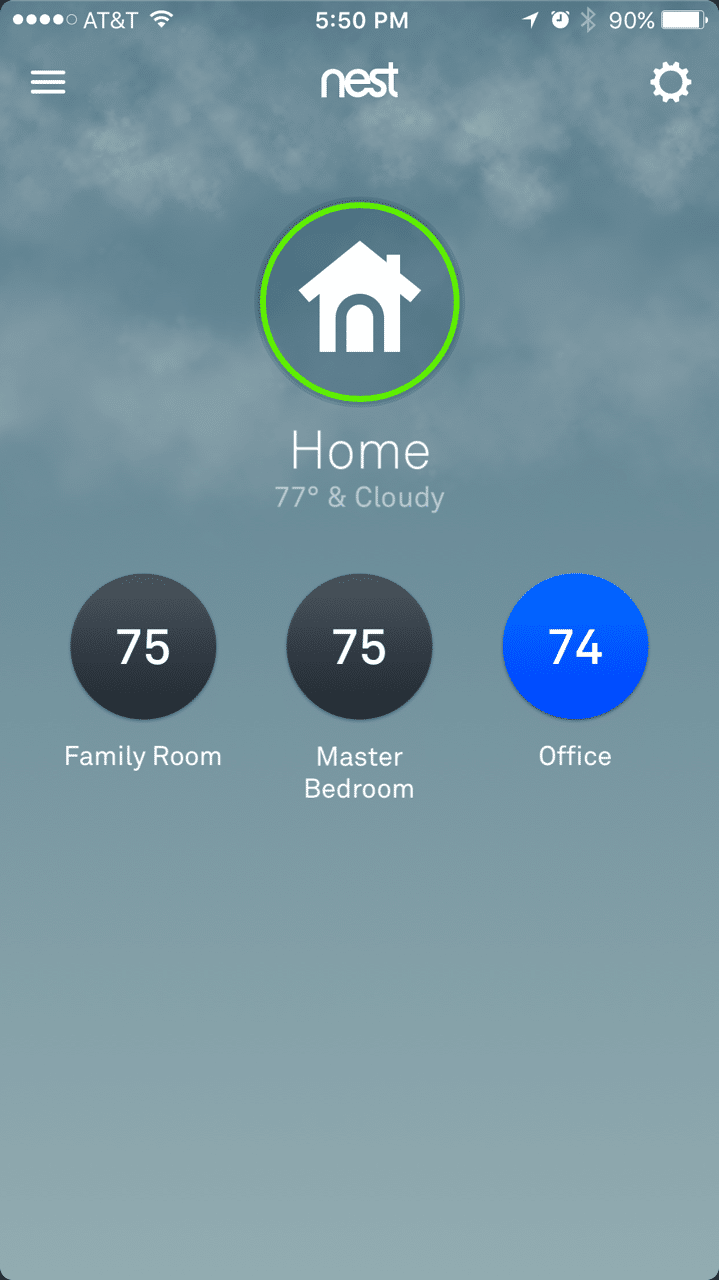
I told you a few months ago about 7 Ways to Save on Utility Bills that the Nest was one tool to use to save. Since that post, I’ve my husband has swapped out has added two additional Nests to our house!
While our old thermostats were less than a year old, we’ve seen such great savings since using our first Nest Learning Thermostat that we wanted to make our house fully connected! Installing a Nest Learning Thermostat is super easy and we were able to get both done in less than 15 minutes.
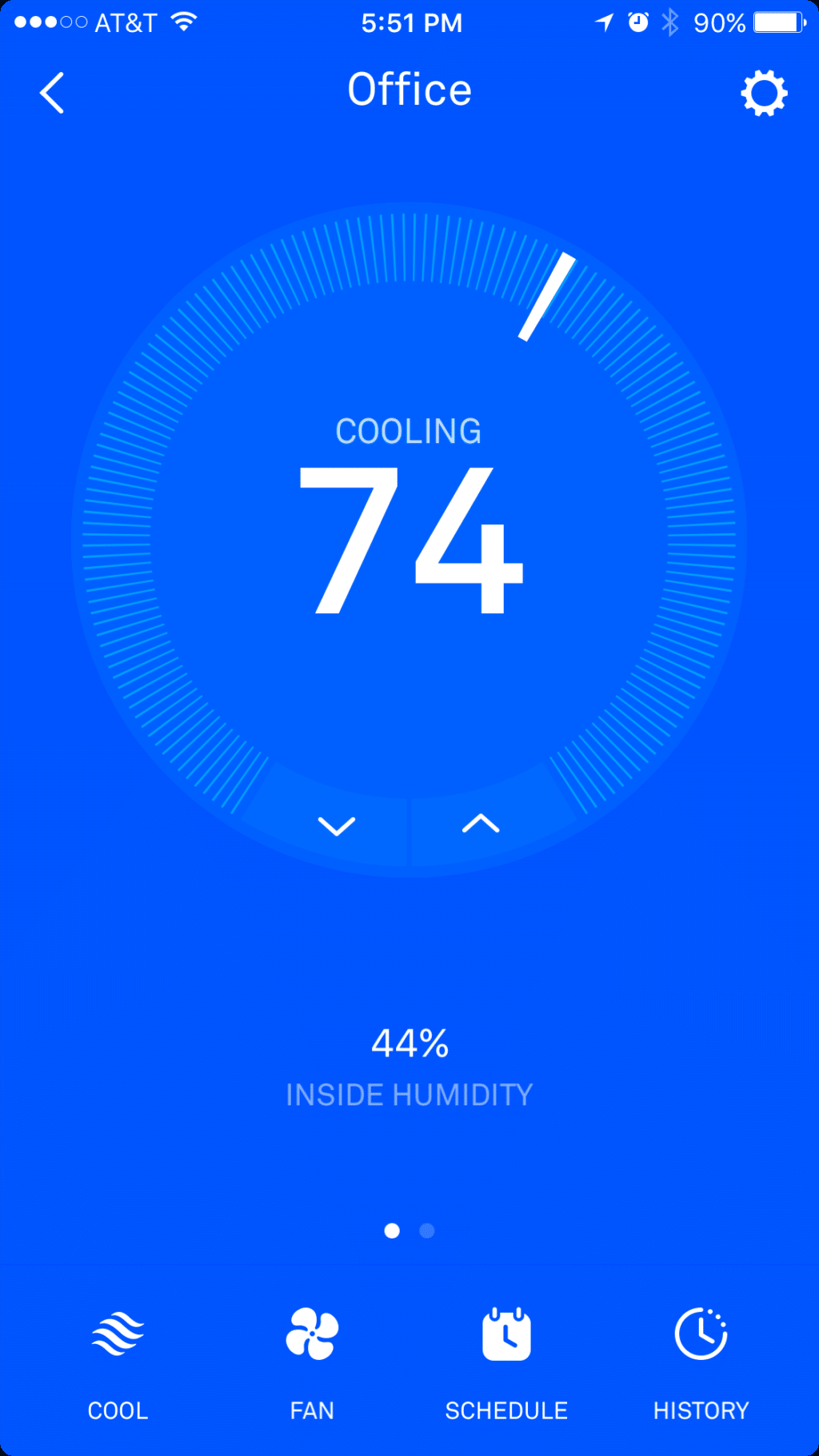
Setting a schedule on the Nest Learning Thermostat itself isn’t the only option you have. Let’s say in your bleary-eyed state during the 4 am rush to head out of town, it slips your mind and you don’t adjust your thermostat.
No big deal on the Nest Learning Thermostat. You can download and install the Nest iOS or Android app on your phone to manage and customize your Nest Learning Thermostat and make sure you’re not heating or cooling your house while no one’s home.
You can also use the app to access alerts and service reminders such as your heater not working, your air filter needs to be changed, and warnings that your home is too hot or too cold.
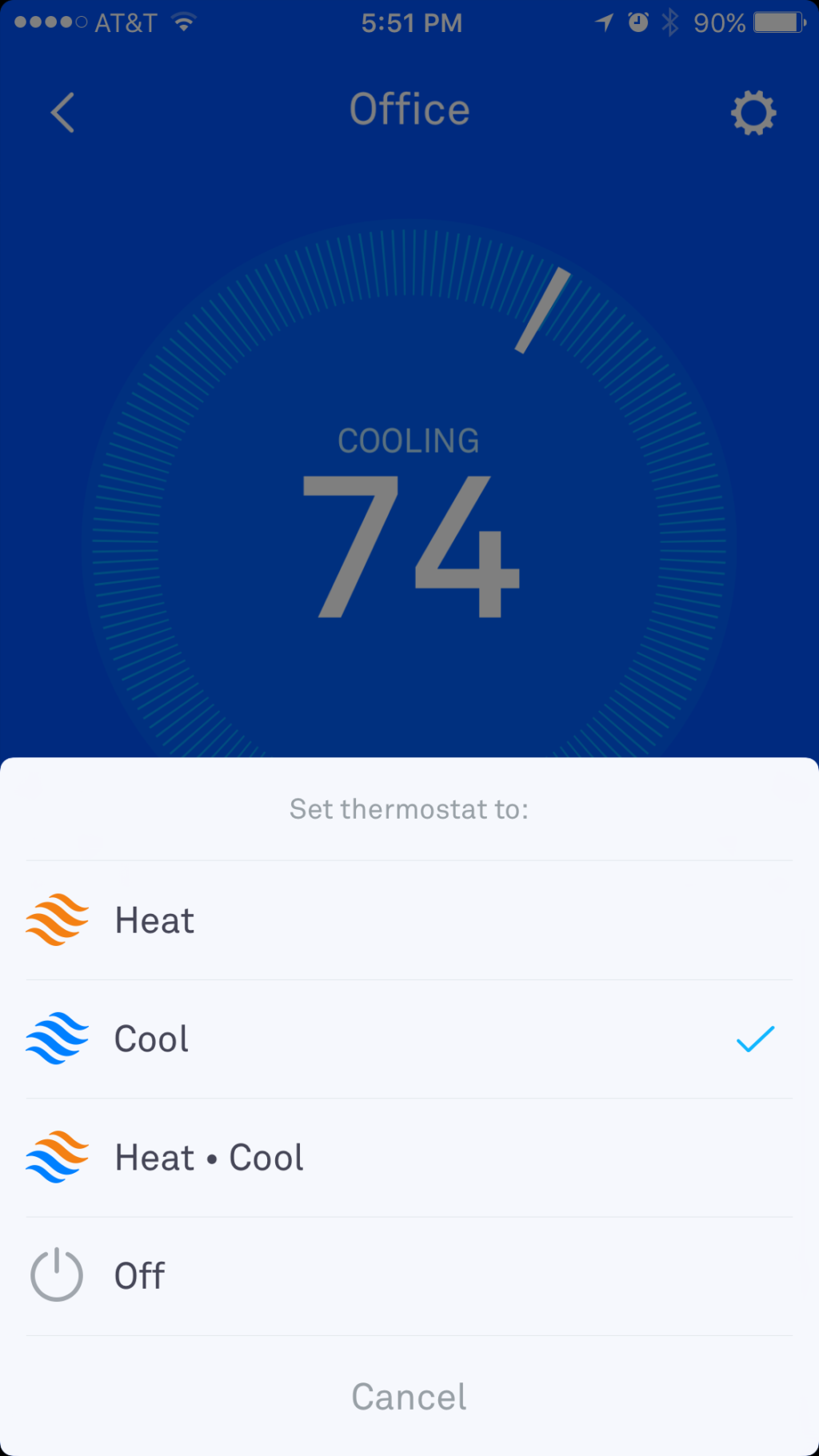
Then on your way home from vacation, you can schedule the Nest Learning Thermostat to heat or cool your house again back up to a comfortable temperature when you return. No one wants to come home to an extraordinarily hot or cold house after traveling all day and not be able to rest. The Nest Learning Thermostat is brilliant and will save your sanity.
Depending on the layout of your house, you may find all rooms aren’t the same temperature. In these rooms, you can add Nest Thermostat Sensors so you’ll have an idea what a specific room temp is.
How do I set my Nest to vacation mode?
There are a couple of ways to schedule your Nest thermostat for vacation mode. The easiest way to use the Nest vacation setting is on your smartphone.
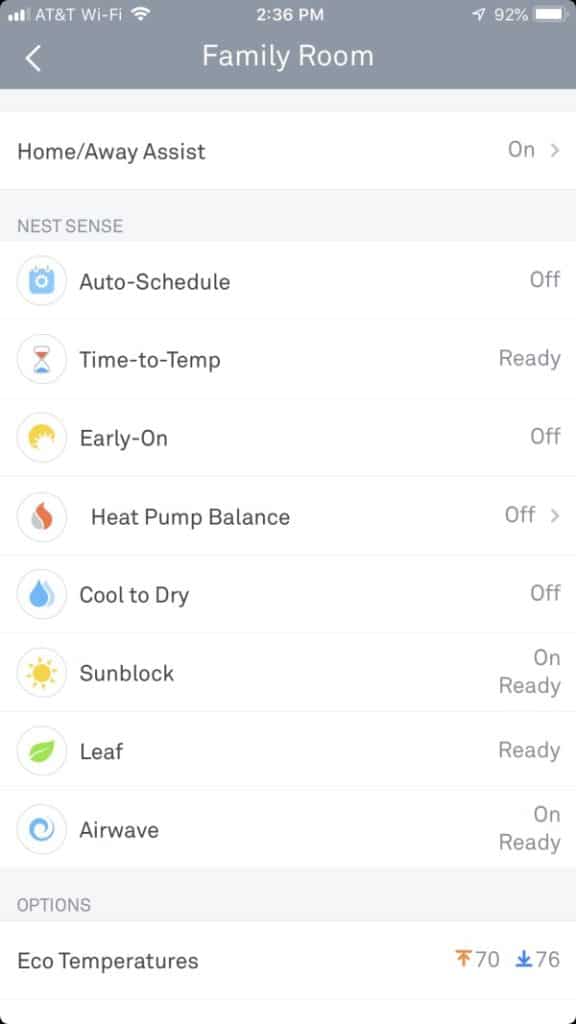
To start, open the Nest app and select the thermostat you want to adjust. The top option should be Home/Away Assist.
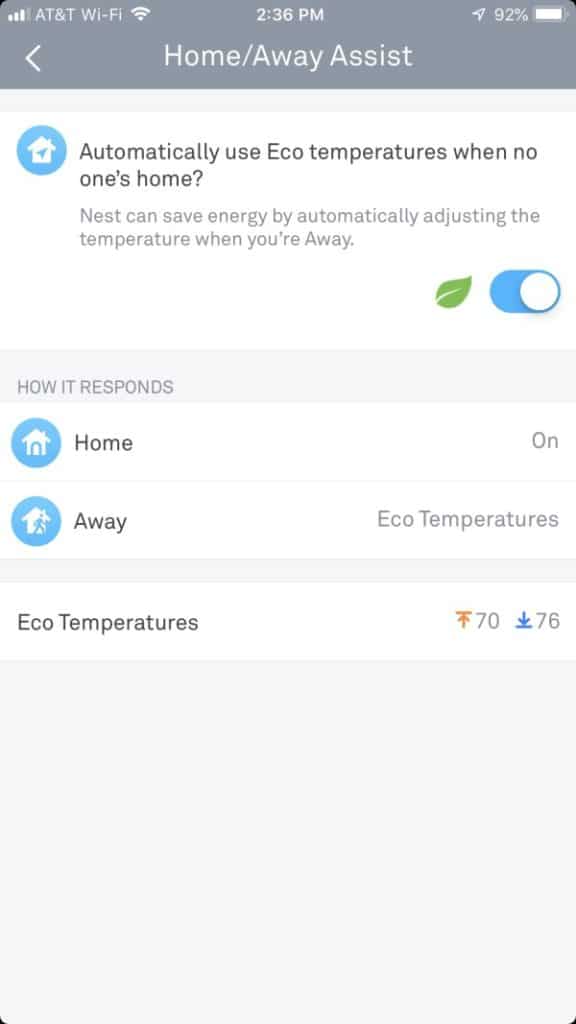
On the next screen, you can select to automatically use Eco temperatures when no one’s home. From within this menu, you can also set the minimum temperatures for heat and air conditioning to maximize energy savings.
Using the Nest Learning Thermostat for vacation is a huge perk. It’s also something that we use every day.
How to Create a Nest Thermostat Schedule
The intuitive design for this smart thermostat allows it to monitor your behavior and create a schedule based on our preferences within a week. The auto-away mode feature will automatically switch to an energy-efficient temp when it detects you’re not home.
If you’re looking to save even more money, you’ll receive a visible notification. These notifications are shown in the form of the Nest Leaf when the Nest Learning Thermostat detects a temperature that saves money over your usual setting. And you can keep track of how much energy you’ve used.
Plus, tips to help you conserve energy by using the app to track your usage.
Want to see the Nest Learning Thermostat in action? Check out this video!
So get ready for your next trip and save on your utility bills, grab your Nest Learning Thermostat from Amazon and get Prime shipping for 30 days here!


20 DIY Ideas to Make Awesome Christmas Cards This Year
Tuesday 3rd of May 2022
[…] How to Set Up Nest Vacation Mode […]
5 Best Apps for Road Trips | Live Love Texas
Monday 2nd of May 2022
[…] app is such an amazing tool when you’re traveling. You can set the Nest vacation mode to save energy while you’re away. And when you’re on your way home, you can deactivate […]
All of Your Michael Kors Smartwatch Questions Answered
Monday 2nd of May 2022
[…] As far as notifications go, you can select which apps you want to receive from the settings. I have app notifications turned on for Facebook, Marco Polo, Messages, and Nest thermostat vacation mode. […]